Step 1 - Get your Equally AI Javascript embed code
Sign in to your Equally AI account and add your site to your Equally AI profile. A Javascript script embed code will be generated for you. Copy this code to your clipboard and advance to the next step.
Step 2 - On your Squarespace dashboard, navigate to Settings
Then navigate to Advanced > Code Injection. Note that this feature (Code Injection) is available only on Squarespace’s premium Business and Commerce Plans at the date this article was published.
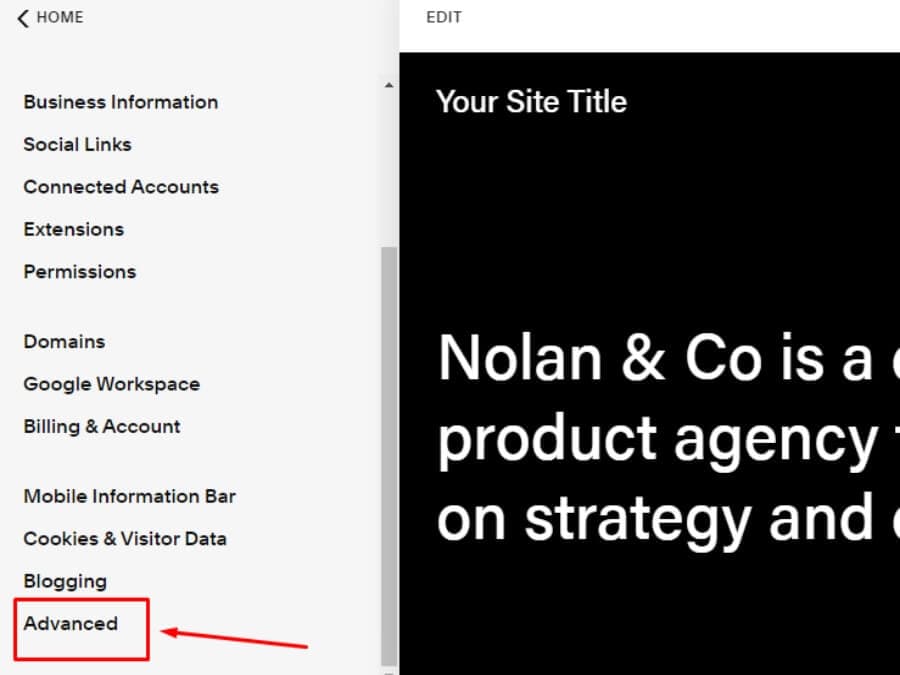
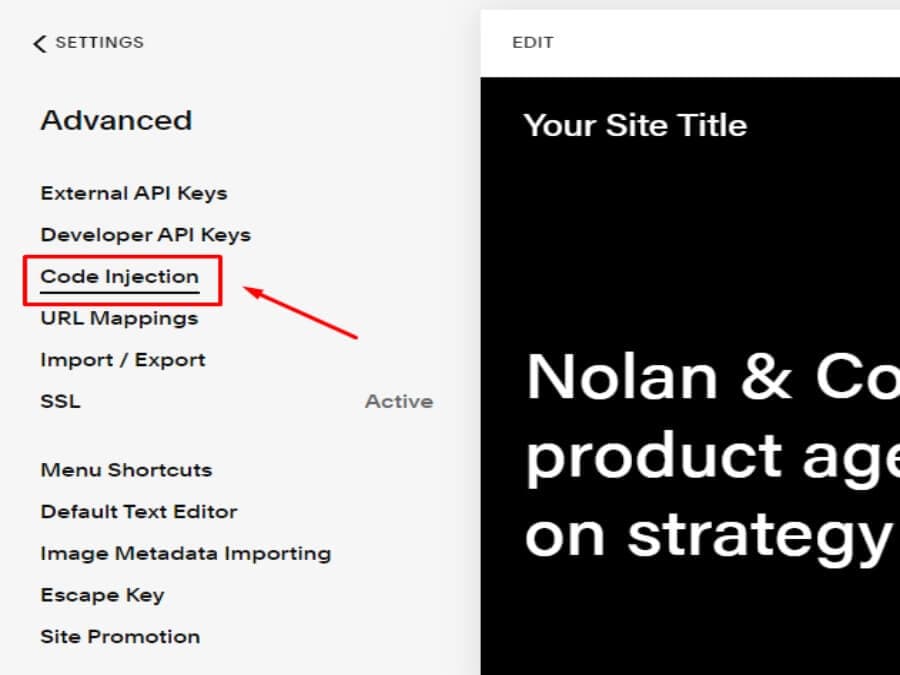
Step 3 - Paste your Equally AI embed code in the Footer field.
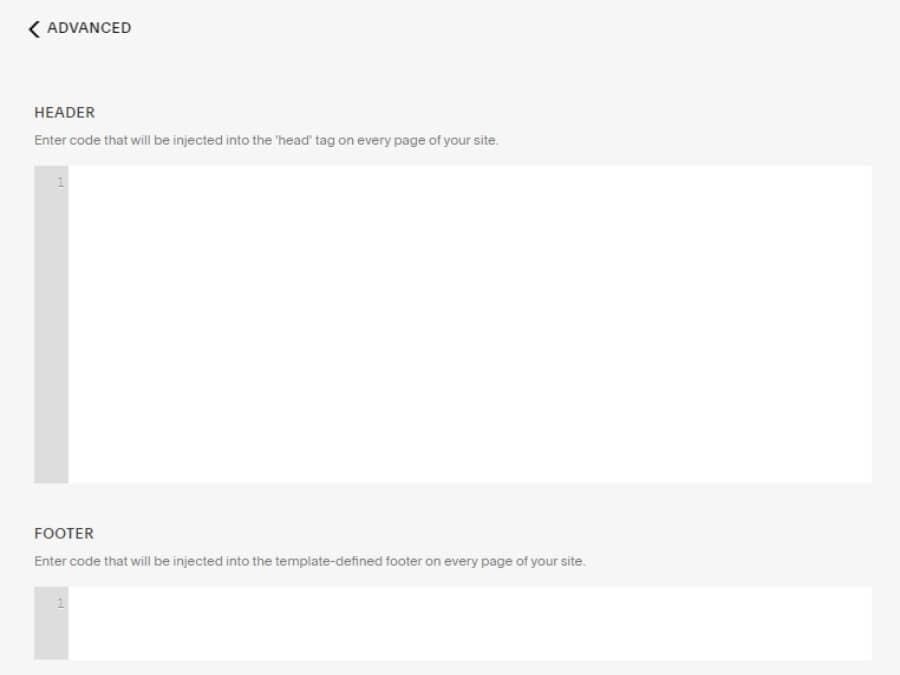
Step 4 - Click ‘Save’.
That’s it! You have successfully integrated Equally AI. It is now working to make your site accessible.
Was your question answered? For further assistance, please contact our customer support team at support@equally.ai