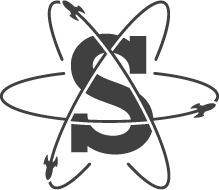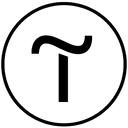Integrations are now easier than ever
Add Equally AI to your website easily. Equally AI works well with any website. For best results, install it directly into your website before the closing body tag. No need for third-party apps. Check out our quick-start guides for popular platforms below.